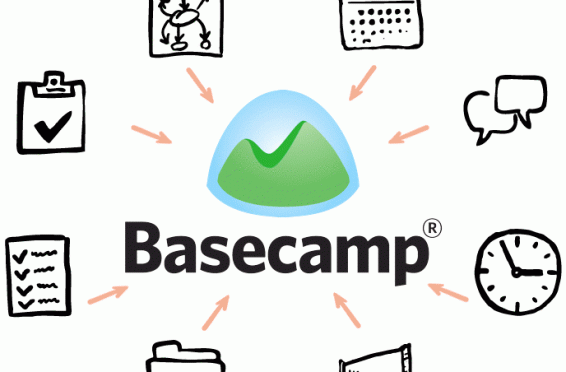This is the first of our “How We Do Things” series, where we focus on how small businesses figure things out.
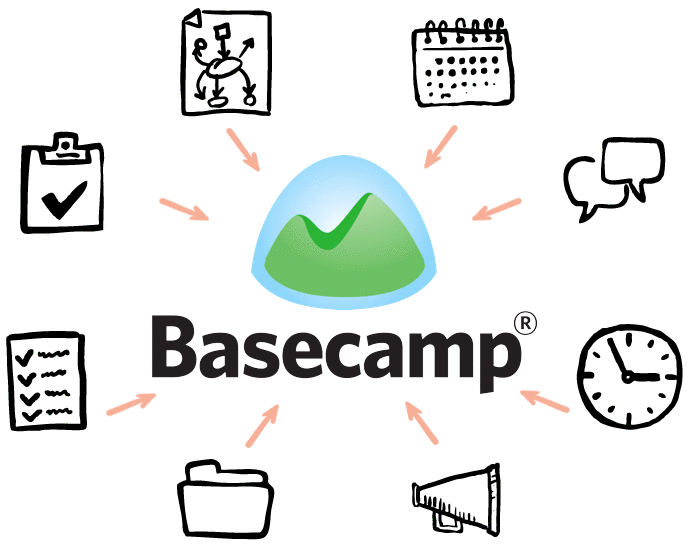
Basecamp is one of many online systems we use at Preting Consulting to increase collaboration with both our remote and in house workforce. We use Basecamp as a project management tool, helping us manage tasks, workflow and increase productivity.
Collaboration with a busy and remote team can be challenging, especially for small businesses. Using Basecamp, our team is able to work from home, even in different states, and still be on the same page with projects.
Document Management
To collaborate on blog posts and brainstorm ideas, we use the “Text Documents” feature. This enables multiple team members to access the files, make updates and changes, all in one place.
Collaborative Discussions
With Basecamp’s “Discussions” section, we are able to create discussions for different topics, alerting only those who need to know, asking and answering each other’s questions. This allows us to target conversations to only those working on the project and helps prevent us from overloading our email inboxes.
Assigning To-Dos
When you have several different people working on multiple projects, tasks can sometimes fall through the cracks. With Basecamp, we are able to create to-do lists for all our different projects. If there are questions about the to-dos, team members can add comments or upload relevant files. And when complete, we check them off and they are archived.
Scheduling
Basecamp 2 has a calendar feature that allows us to see what items are due and when. It helps us schedule and prioritize different projects.
Collaboration among a remote workforce can be challenging. Basecamp provides tools to overcome those challenges. Using the communication tools and updates, I can see where my teams’ projects are without interrupting them for updates. If you are looking for a tool to increase collaboration with your team, check Basecamp out or contact me to learn more about how we use it.