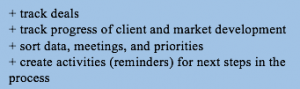If you could build a pipeline “around a proven sales pipeline management methodology (where) the primary view is the pipeline, a clear visual interface that prompts you to take action, remain organized and stay in control of a complex sales process,” why wouldn’t you?! The simplicity and ease of navigation coupled with a focus on deals as they roll through the sales stages makes using CRM software an ideal solution for collaborating with teammates, retaining meeting notes, and tracking the progress of client and market development. Not just any CRM and pipeline tracker will do… Pipedrive won our business after reviewing many options on the market.
At Preting, we switched from spreadsheets to Pipedrive to manage our contacts and conversations with prospective business partners and to track deals through the stages of the pipeline.
Most CRMs allow a business team collaborate on previous conversations, keep notes, recall data from conversations, and see what activities need to come next. Pipedrive was the best fit for Preting as it fit with our simple but effective model, and our leadership team agreed it was user friendly without the requirement for excessive initial training. We also learned how to tailor the “deals” and the interface to meet our needs to:
As with all CRMs, in some instances Pipedrive will only be as good as the user input. There are some human elements at work here as there is some subjectivity entering and recalling data and “facts”, particularly when documenting in-person or telephonic conversations. If someone on the team captures activities or conversations differently than others, there will be differences in what type of and how much information Pipedrive captures from those conversations.
How else do we use Pipedrive? We’re not unlike some other Pipedrive users in that we use it as a CRM for the company’s recruiting efforts. Pipedrive Chief Talent Officer Oksana Topor blogs about it here, and Preting’s Recruiting team talks about the benefits below.
Pipedrive for Preting Recruiting
Like many small businesses, we grew many of our systems on spreadsheets. As our recruiting efforts began to expand we began to reach an impasse with keeping our recruiting data accurate in numerous spreadsheets, while remaining efficient. Our initial solution was to convert traditional Excel spreadsheets to Google Sheets to allow multiple users to input and manipulate data. However, we quickly learned that Google Sheets have a limit to cell inputs. We patched our data challenge through Excel and Google Sheets, but knew that as we grew our recruiting process needed a permanent solution.
With the success of Pipedrive for BD, our recruiting team took some time to review and set up Pipedrive as a recruiting CRM and tailor it to capture the information we needed. Then we imported all of our Excel data. Using this data import feature and working with the customer service team were AMAZING!! We transferred more than 3,500 contacts into Pipedrive and were off and running.
Best features of Pipedrive recruiting:
- Deals: It gives us a visual overview of Deals (i.e. candidates moving through the candidate process) that is simple and tailored to what we need for our clients.
- Contacts: The contact information for each applicant or connection we make is detailed and easily searchable. All of our notes are captures in the contact link, and it is easy to merge information if needed. All email communication to a candidate is also captured in his or her contact link.
- Activities: We can each create activities (calls, follow ups, meetings, etc) and have reminders sent to our email each day. HUGE!!! This organization and task management keeps Preting on top of the recruiting process. We have candidates that tell us often how much they appreciate our responsiveness and follow-through.
This is an example of a “Deal” view so you can track a candidate through the hiring process.
So there it is – Preting doing business in Pipedrive!